Hello everybody!
Let’s continue with the Island / Assignment Ada remastering and refinement process. I’ve just made progress in 3 rooms:
- Room 307/40b (lab): I’ve polished some textures and 3D models (nothing really major was needed since my first revision). And I also touched up some light positions and intensities here and there.
- Room 308/40c (freezer): Similarly, just some texture refinement here and there. I gave a lot of extra detail to certain pipes and I relocated most of the main light sources in the room. They made no sense at all. The entire place was lit but there was apparently no flourescents on. So I applied the typical bloom effect on the flourescents and I relocated the light sources to the position of the tubes. (In fact, the original light sources were close to those fluorescents, so I guess the developers were in a rush). I’ve also fixed the darker bands you can see at the right and left of the screen before you deactivate the cooler machine. It seems the cold effect didn’t cover the entire screen and I simply made it slightly bigger.
- Room 30b/40f (garbage disposal area): Again, just a few texture/model refinements. The “big deal” with this area is that I redid the lower area Leon and Ashley jump into so now it fully matches the stage they arrive at via landing on their butts 😛
By the way, do you remember the infamous reddish filter I’m getting rid of, right? It also affects some explosions like the red metal barrel and the bombs with cables. A reddish filter pops-in and out and it covers the entire screen during the explosion. In the Gamecube version, that filter made the fire more intense and immersive, but it’s broken in the HD ports. I’ve replaced that broken filter with a nice bloom effect that also makes the explosion more intense. You’ll notice the same reddish filter popping in and out when the Ganados throw the dynamite, for example. All of them can be fixed!
BEFORE
Notice the reddish pop-in filter (look at Leon shoulder) and the explosion light lasts just 0,1 sec. (see the door over Leon’s head)
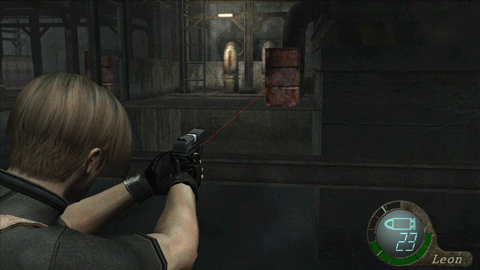
AFTER
Pop-in filter removed. New bloom effect added. The explosion light last longer and it disapears gradually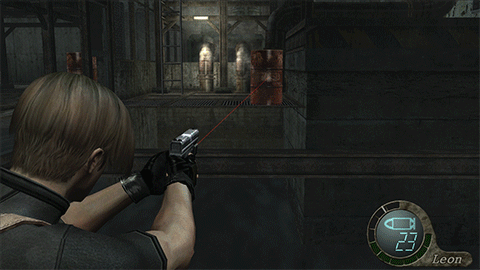
The reason for the slower pace is that I’ve also completed something that theoretically should take weeks or months to do: Replace the entirety of the in-game low-polygonal item models with the high-polygonal examine models for every single room of the game! Now we just need to polish or re-create some item textures and that’s it. 🙂
(New pot model: Courtesy of Son of Persia)
Just for the people who are interested in technical details: Every room’s *.udas file contains the same item models repeated again and again… And the same can be said for their textures: Every room’s *.pack file has the same item textures (ammo, herbs, treasures, etc.). These models and textures are used when you pick up an item during the gameplay. (The examine and the inventory/store models and textures are stored in other game folders).
Just imagine the amount of extra disc space needed to remaster a single item texture if it’s repeated in every single area of the game! Well, this is how this game’s file structure was created.
Fortunately, I’ve killed two birds with one stone. Thanks (again) to a new tool by Son of Persia, (our inestimable coder contributor) the item model replacement process was automated. And these new models (even though they are stored in different room *.udas files) will now always call to the same texture.
We decided to store these textures inside the 07000000.pack file. This makes things much easier to mod: if we edit one of these item textures inside the 07000000.pack file, it will affect all stages at once.
Before that, it was necessary to edit or update the same texture as many times as the number of rooms the item appears in. That was crazy!
——————
As usual, I’m posting a few comparison shots of the areas I mentioned here and a video. The video also includes some in-game item comparisons between the original SD textures, the original HD textures, and the RE4 HD project. And now the chest contains actual old Spanish gold coins. 😛
I hope you like it!
[ngg_images source=”galleries” container_ids=”158″ display_type=”photocrati-nextgen_basic_thumbnails” override_thumbnail_settings=”0″ thumbnail_width=”120″ thumbnail_height=”90″ thumbnail_crop=”1″ images_per_page=”20″ number_of_columns=”0″ ajax_pagination=”0″ show_all_in_lightbox=”0″ use_imagebrowser_effect=”0″ show_slideshow_link=”1″ slideshow_link_text=”[Show slideshow]” template=”/home/content/p3pewpnas04pod08_data05/91/2963091/html/wp-content/plugins/nextgen-gallery/products/photocrati_nextgen/modules/ngglegacy/view/gallery.php” order_by=”sortorder” order_direction=”ASC” returns=”included” maximum_entity_count=”500″]
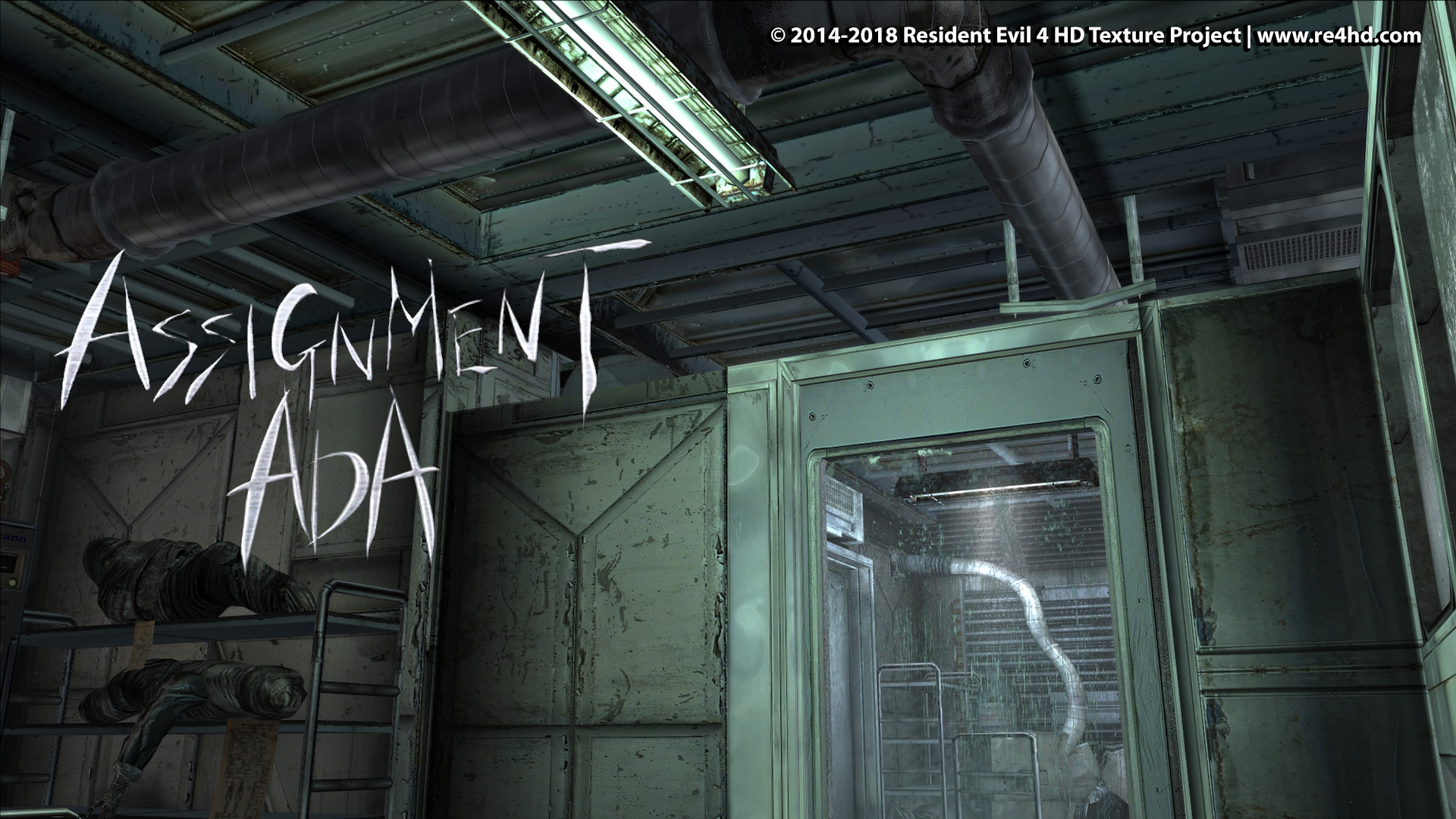

80 Responses to Island Improvements (Part II) + Assignment Ada (Part II) and more…