The day is approaching… I know some of you may feel slightly disappointed when you see the release day, but believe me, it will deserve the extra month of waiting.
Thanks to the combined efforts of the community, we’ve been able to raise this project to another level by fixing some infamous issues this and previous HD ports had.
And it’s all thanks to nipkow and emoose (maybe some of you already know them). What you’ll read now is all their work! And in fact, you already can test some of these features using nipkow’s “re4_tweaks”, which is still in development.
They’ve been able to fix a lot of things, all of them can be enabled or disabled by simply editing a .ini file that will come allong a .dll file. Here goes the complete list of the current improvements:
- It makes the game to allocate more memory for the inventory screen, preventing crashes with high-poly models inside ss_pzzl.dat: No file-size limitations in the inventory. The game crashed when the file that contains the inventory and Merchant store models (ss_pzzl.dat) reached 1,35 MB approx. This forced me to optimize the item models and even all the improvements I did over the original low-poly models, they didn’t look as good as the ingame and examine models. But not anymore! I was able to replace all the models with their examine-model counterpart! So, you can imagine how extremely detailed they look now!!
- Full HD videos are a reality! The game will allocate more memory for SFD movie files, and properly scale its resolution display above their original 512×336 resolution. As you already know, I remastered Separate Ways and other pre-rendered videos, but I still wasn’t able to implement them ingame. Now they are completely integrated in the game. They still use the old sfd format, but the bitrate and encoding method is so good you won’t notice compressing artifacts even during the most complex scenes!
- It restores transparency on the item pickup screen.
- It fixes a problem related to a vertex buffer that caused the image to be slightly blurred, making the image much sharper and clearer.
- It disables the film grain overlay that is present in most sections of the game.
- Additional FoV: You will be able to adjust the FoV (Field of View) at will.
- It will allocate more memory for some vertex buffers. This prevents a crash that can happen when playing with a high FOV.
- It fixes the incorrect aspect ratio when playing in ultrawide resolutions, preventing the image from being cut off and the HUD appearing off-screen. (Only tested in 21:9)
- It prevents the camera from being randomly displaced after you zoom with a sniper rifle when using keyboard and mouse.
- The V-Sync option found in the game’s config.ini actually works now.
- It enables the original DoF blurring effect from the GC/Wii versions, which was removed in later ports.
- Whether to use a borderless-window when using windowed-mode.
- Position to draw the game window when using windowed mode.
- When running in 60 FPS, some QTEs require extremely fast button presses to work. This gets even worse in Professional difficulty, making it seem almost impossible to survive the minecart and the statue bridge QTEs. This fix makes QTEs that involve rapid button presses much more forgiving.
- Key bindings for flipping items in the inventory screen when using keyboard and mouse. Normally, you can only rotate them with the keyboard, not flip them. Flipping was possible in the old PC port and is possible using a controller.
- Key bindings for QTE keys when playing with keyboard and mouse. Unlike the “official” way of rebinding keys through usr_input.ini, this option also changes the on-screen prompt to properly match the selected key.
- Makes the game use the memcpy function instead of MemorySwap, possibly resulting in some slight performance improvement.
- This version of RE4 only works properly if played at 30 or 60 FPS. Anything else can and will cause numerous amounts of different bugs, most of which aren’t even documented. By default, re4_tweaks will warn you about these issues and change the FPS to either 30 or 60. If you have modified the game’s config.ini file and changed the “variableframerate” option to something other than 30 or 60, please be aware of the potential issues before turning off this warning.
There’s still a list of things that can be improved/restored and I’m sure they eventually will be able to bring us something else. In the meantime, the resident evil 4 HD Project 1.0 will include these new features and I need to optimize a few files because of this.
Oh! And emoose has been able to recompress the files again to .lfs original compressed format, which means the installed mod will use half of the HDD space!! Yahooooo!
AN IMPORTANT MESSAGE TO THE DONORS
On a different topic: Keep an eye on your email, or even the spam box. I’ve emailed the donors. My proposal was to include the donors’ name in the ending credits as a kind of gratitude for your support. Of course, there’s no space for all of them in the ending credits, but I’ll try to fit as many as possible in the movie.
Anyway, the entire list will be in the Credits you can access from the Main Menu of the game.
So, if you have changed your email address, or you haven’t received any email from us, and you’ve donated at some point in the past, please, fill and send a “Contact us” form and tell us the email you used to make the donation —just for confirmation purposes— and tell us which name or nickname you’d like to be credited as.
Also, I haven’t responded to the emails you’ve already sent me (because of time limitations), but believe me: I’ve read them all! Thank you to everyone for your kind words!
Of course, there’s the possibility some donors appear after the release. Since there will probably be some patch to fix bugs or some visual details based on feedback, I’ll take the opportunity to update the Credits and ending movie.
Finally, I’d like to send you all a HUGE THANK YOU for all the time you’ve been following this project and their members and for your infinite patience!
¡Hasta luego!
— Albert

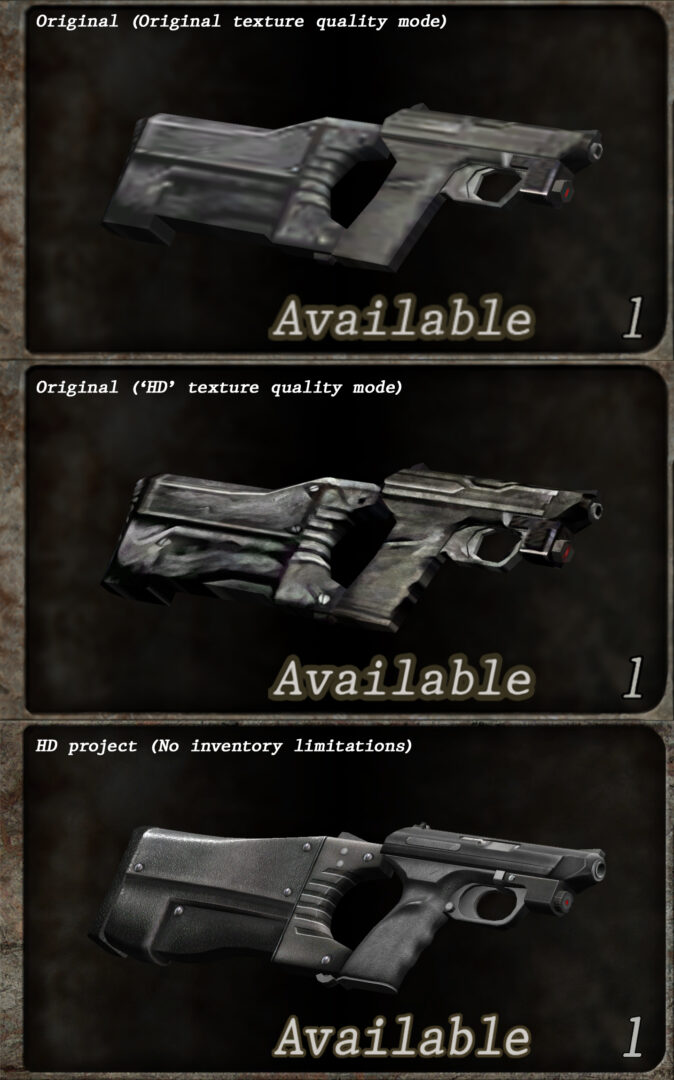
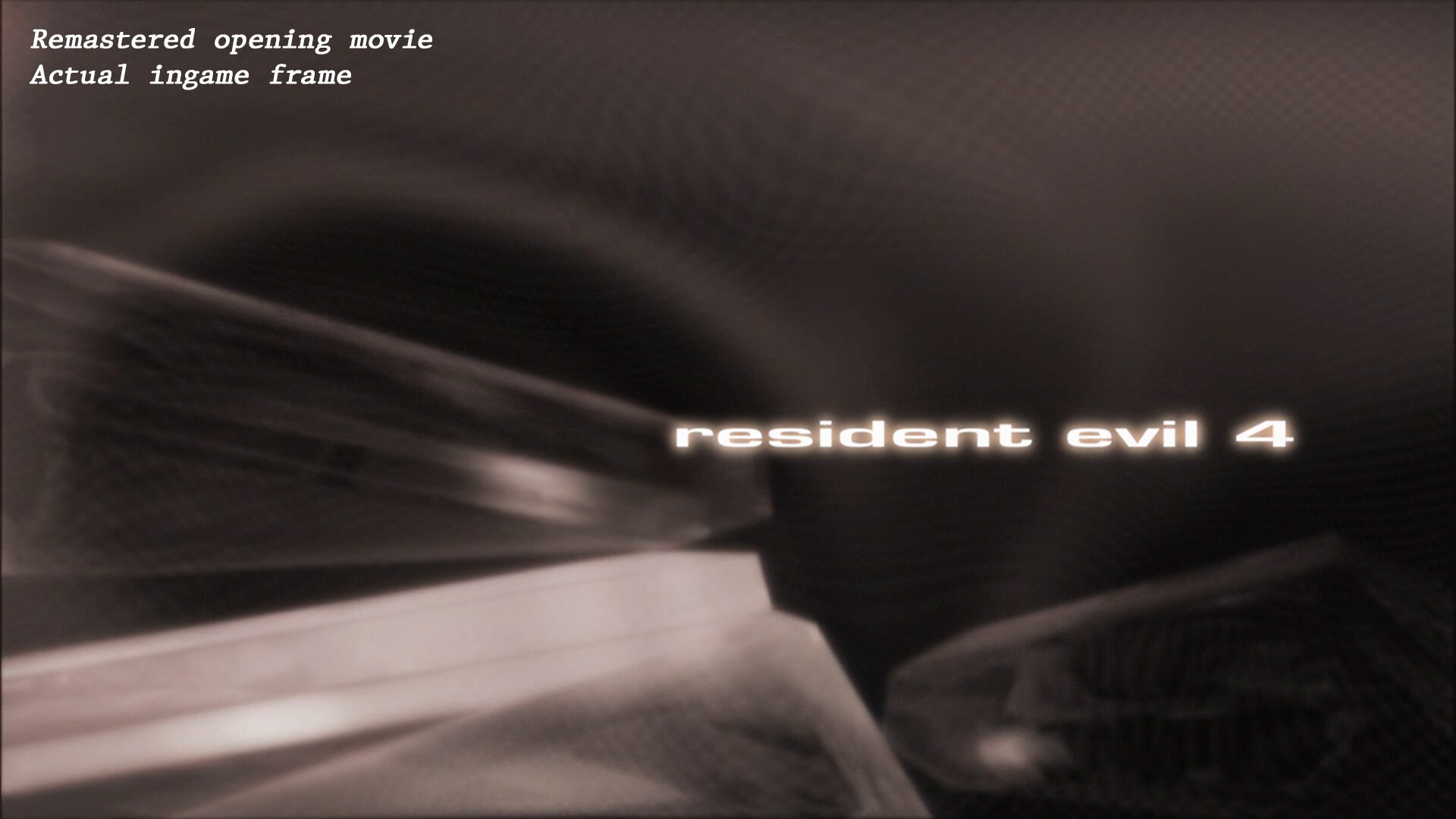
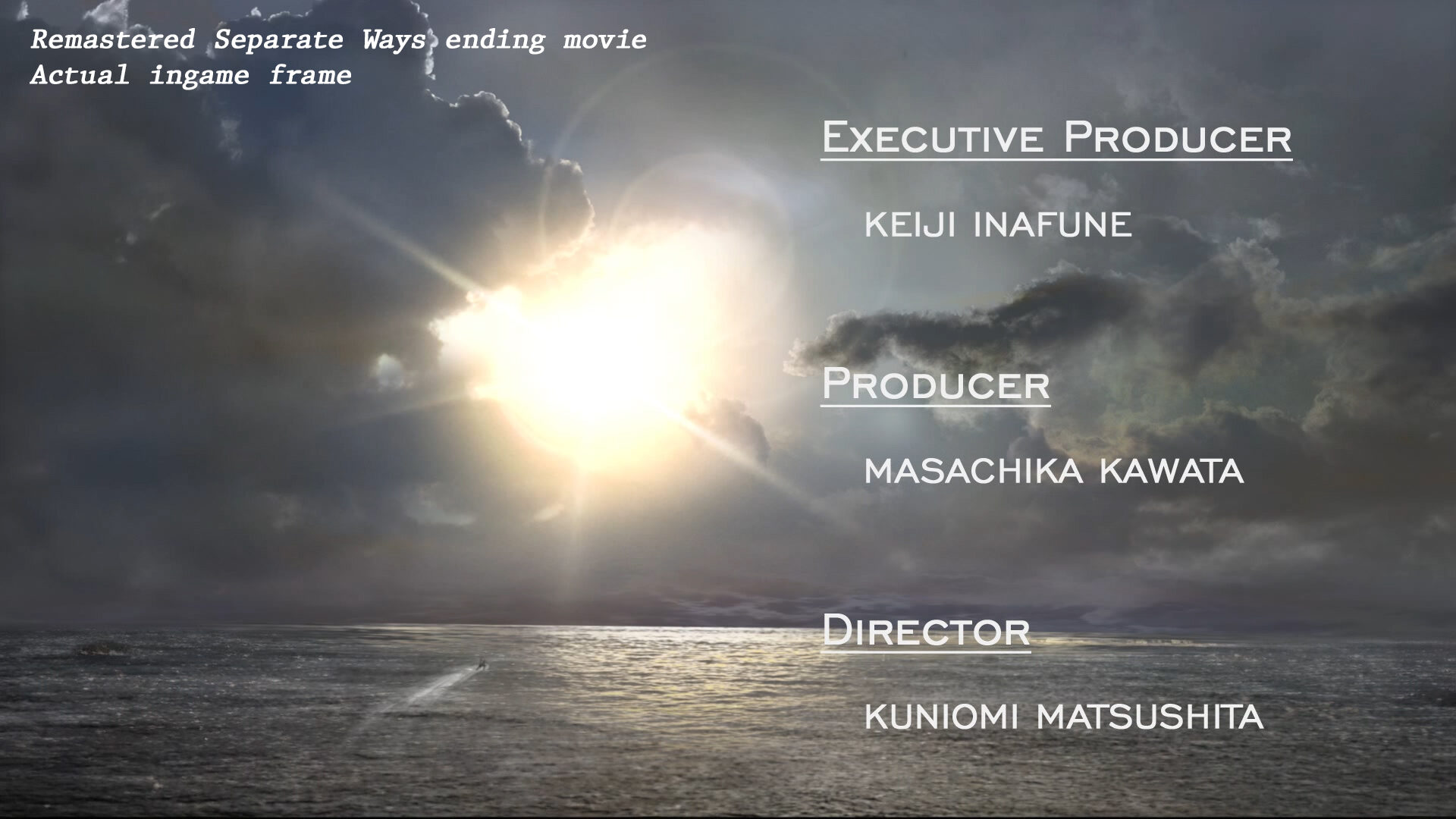
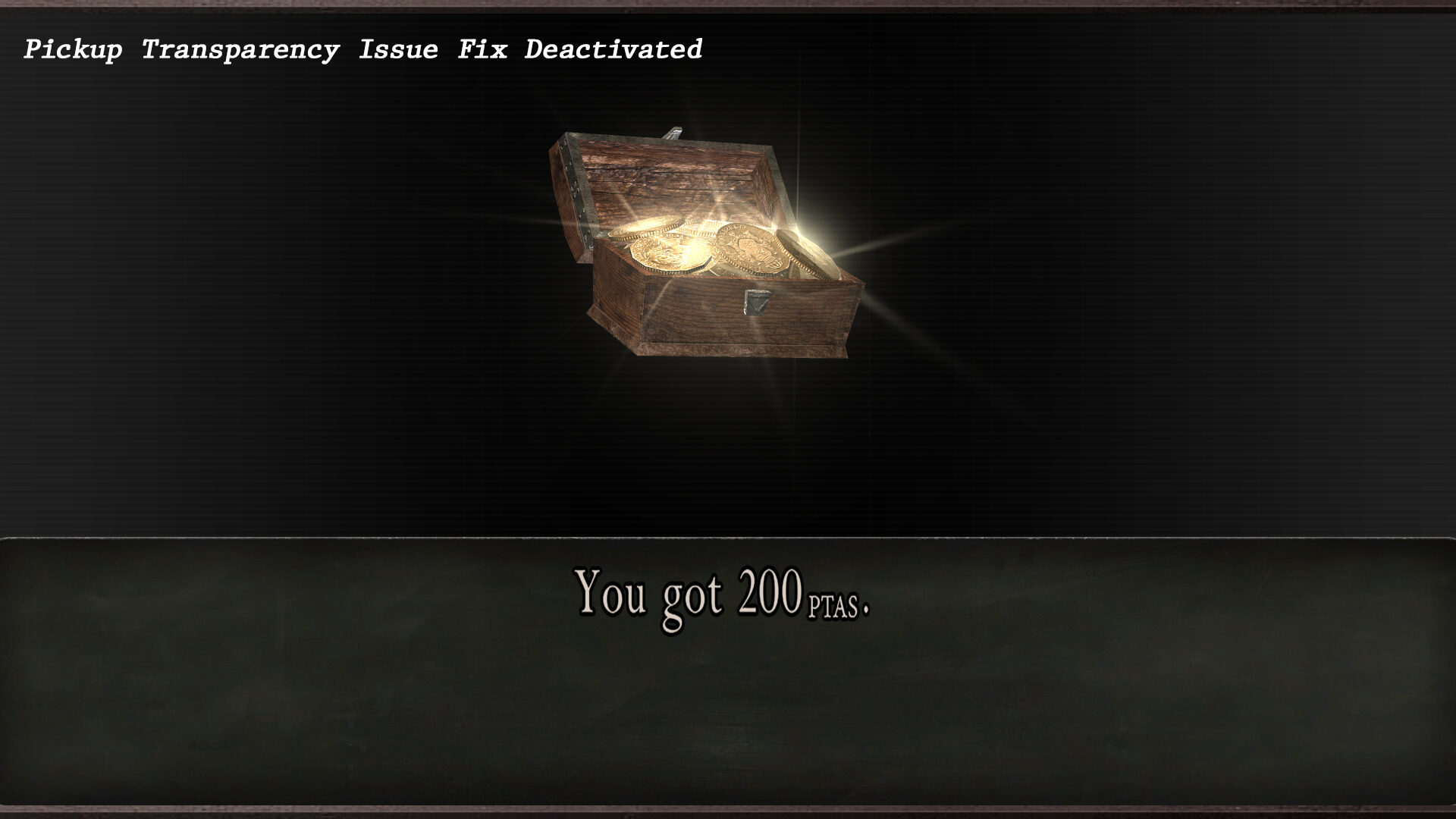
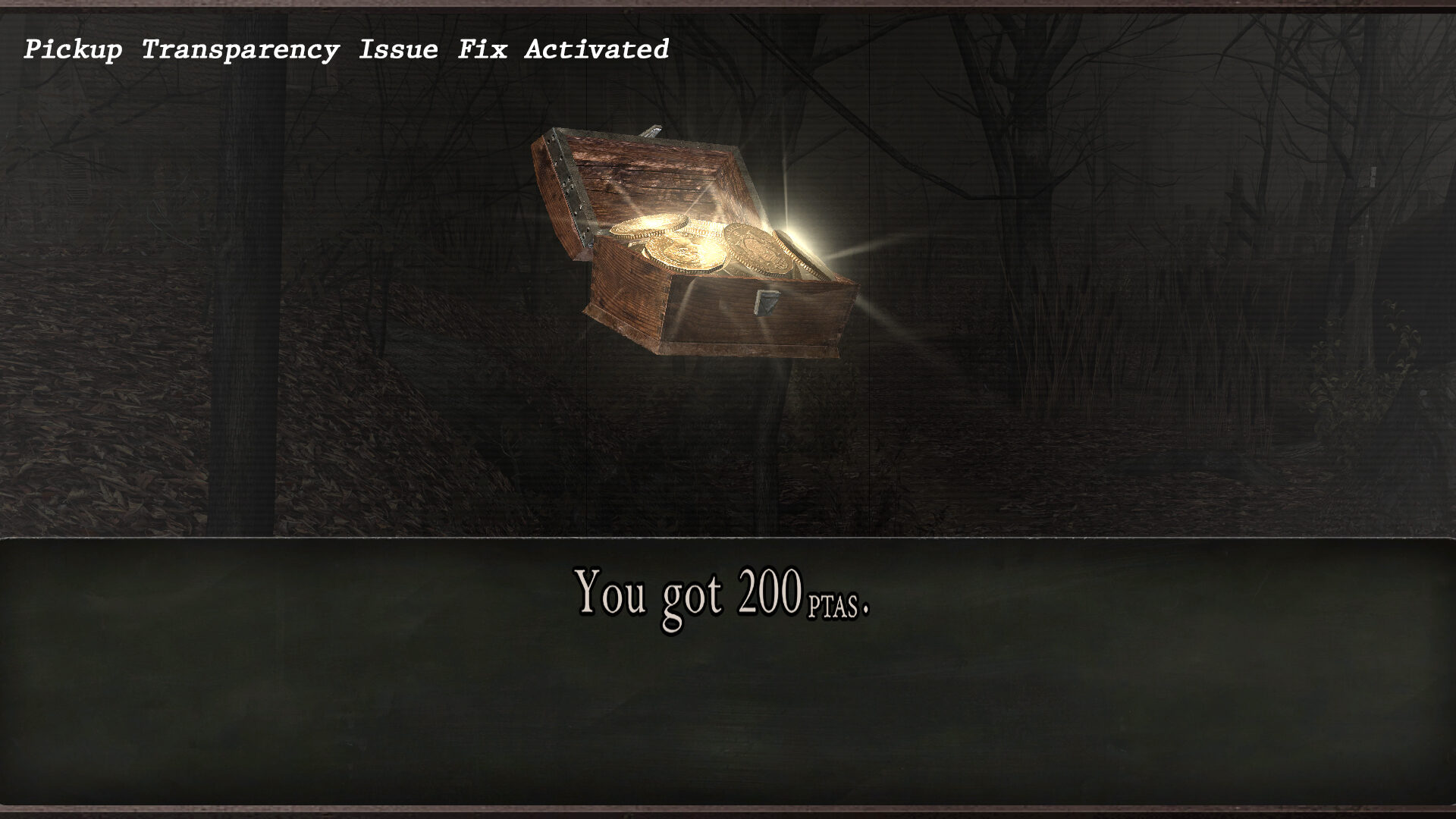

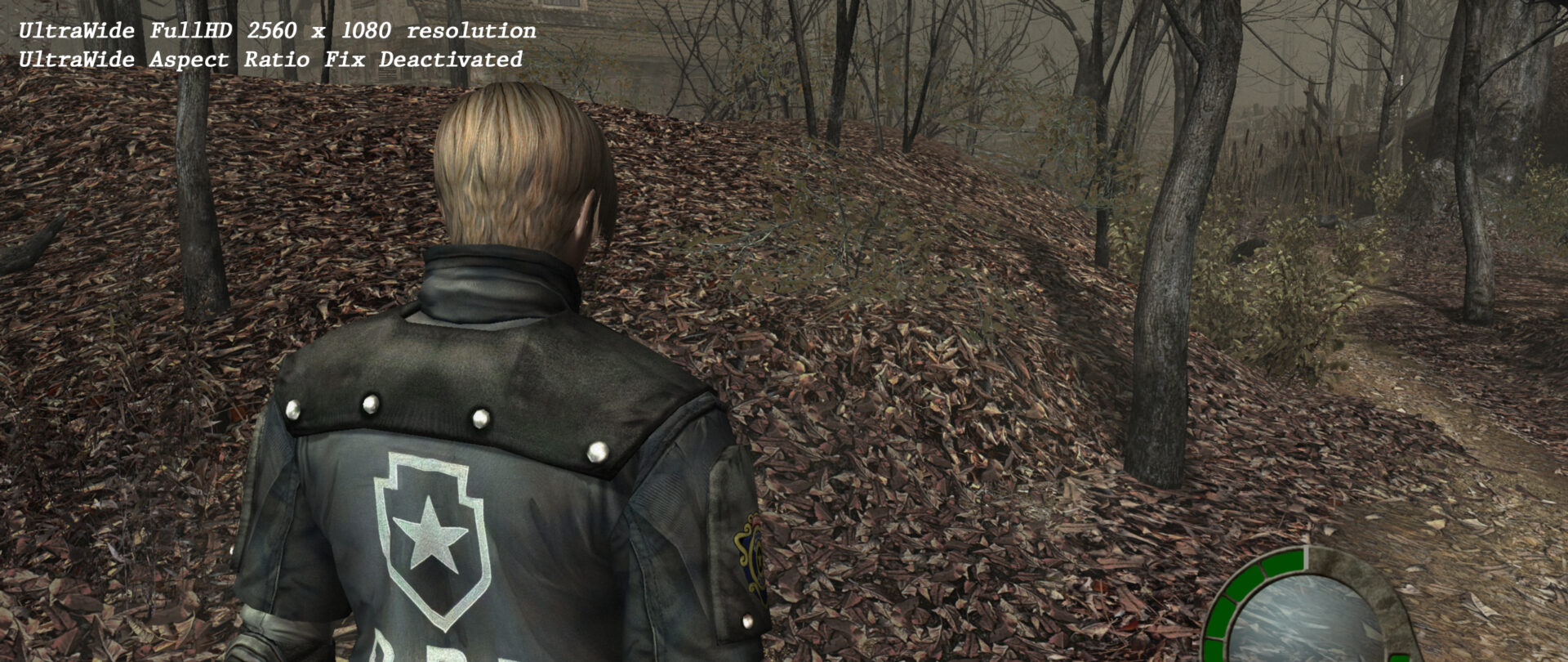
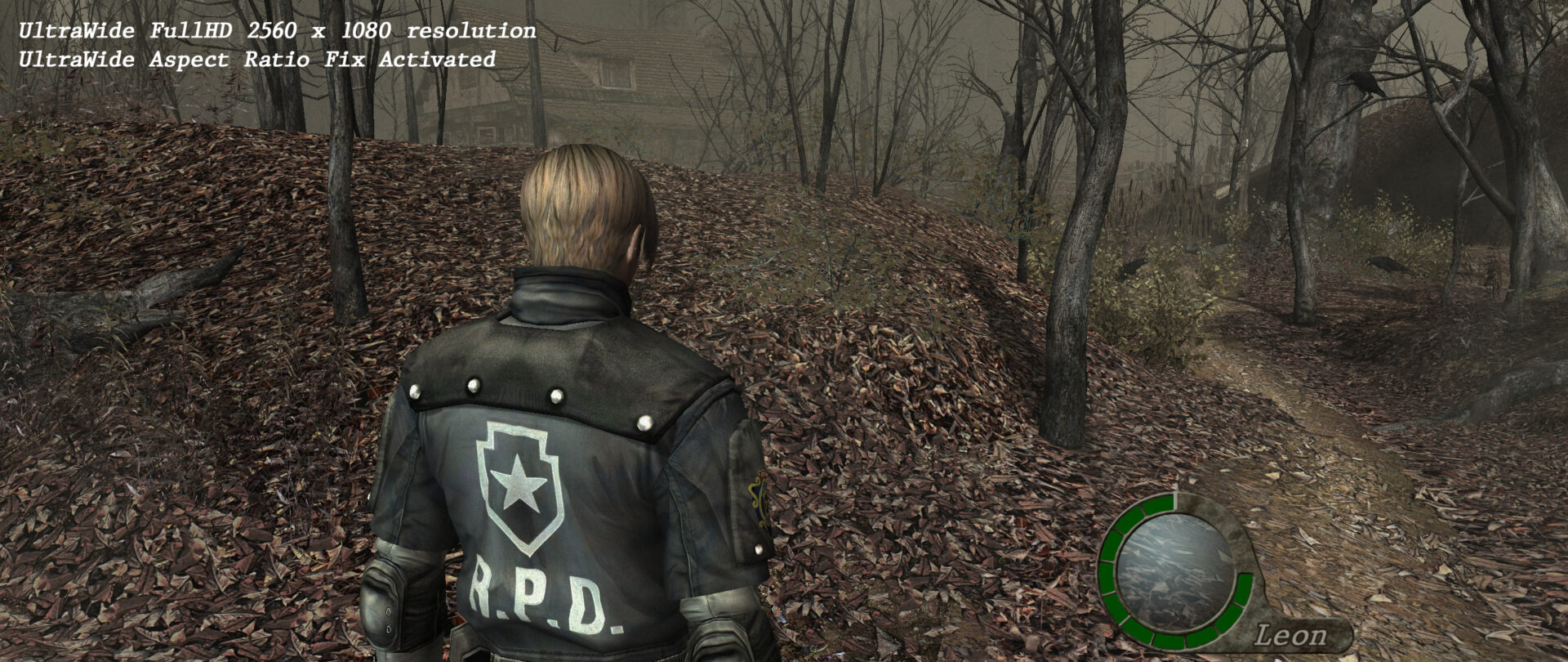


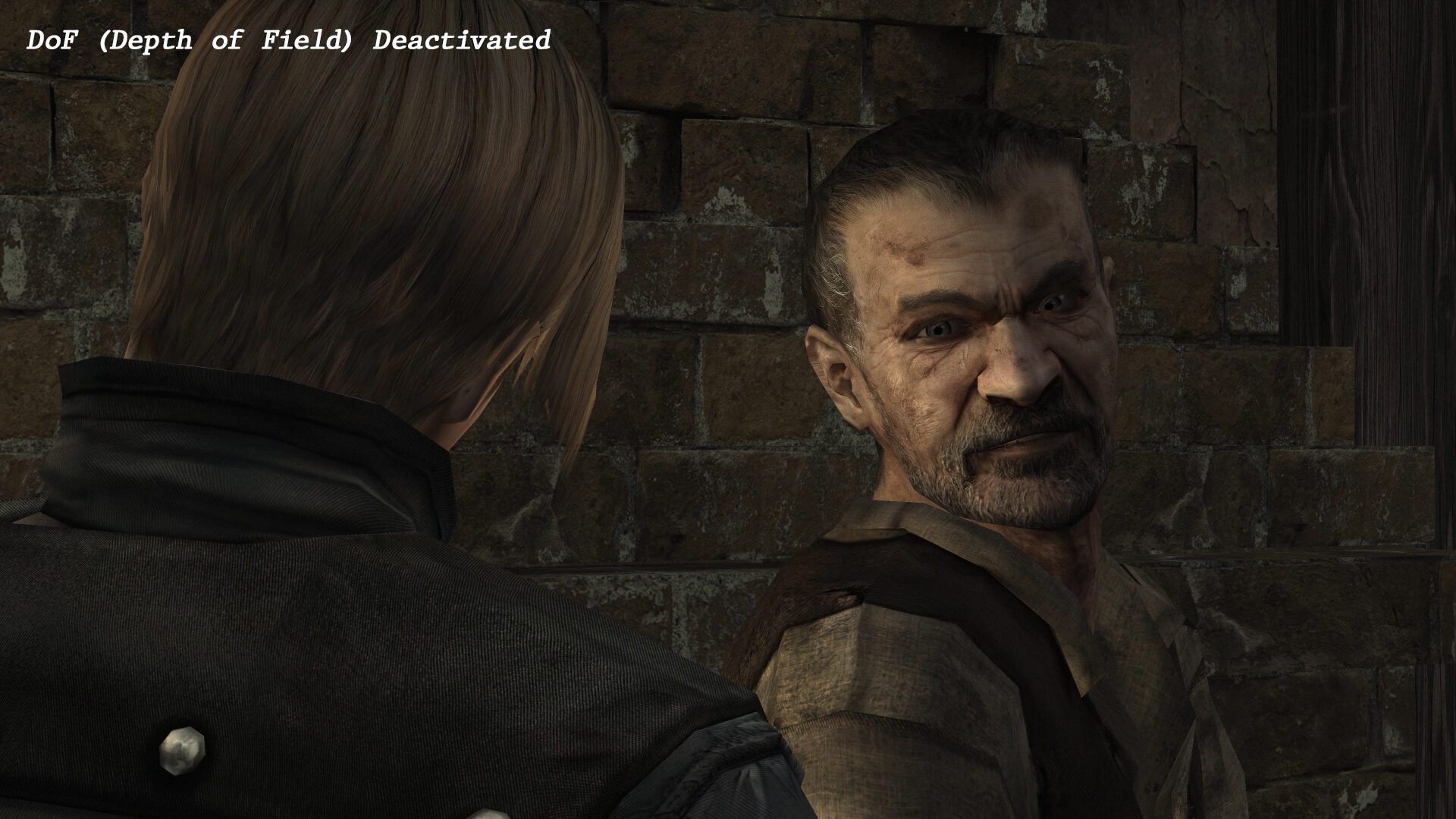
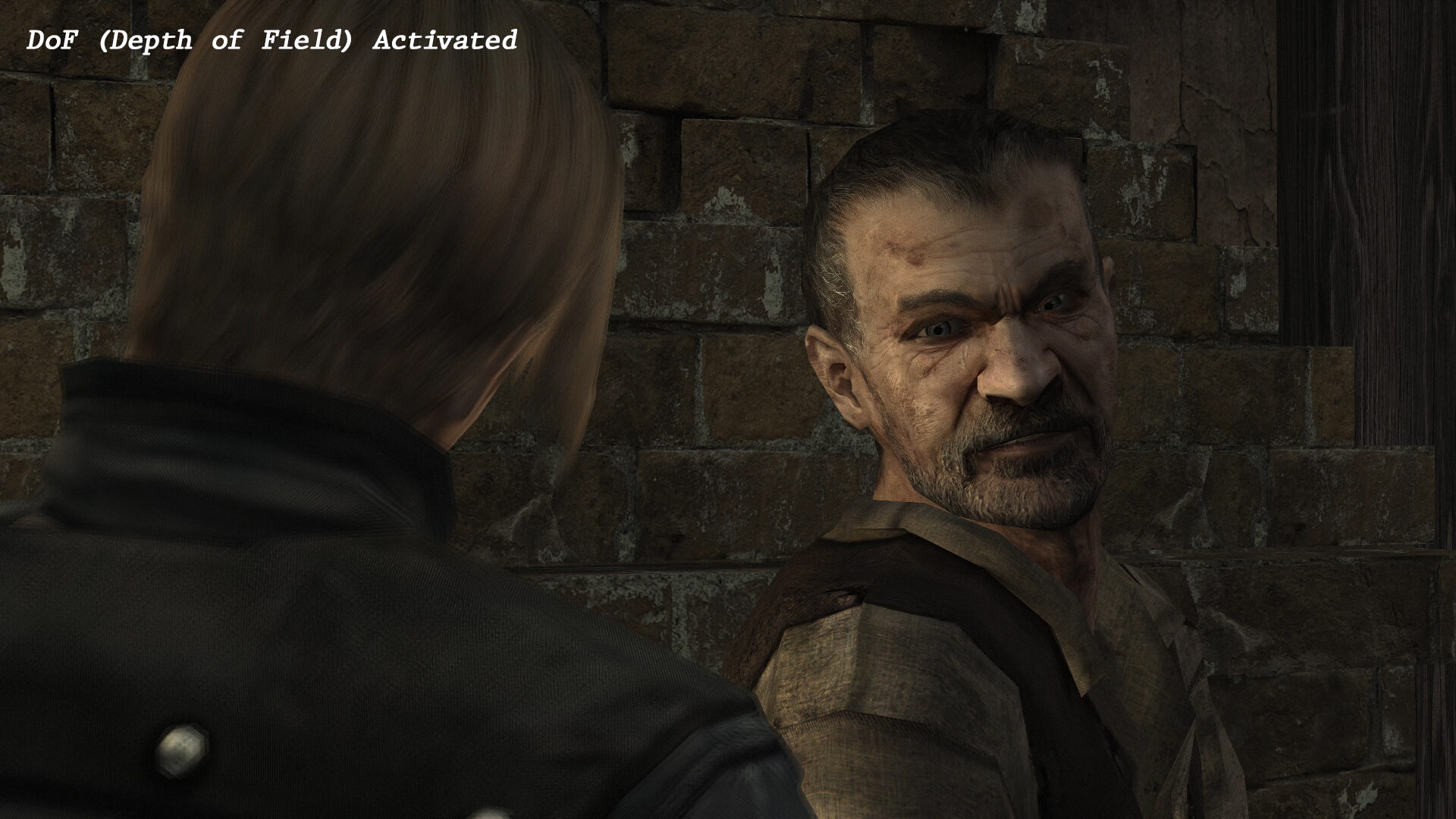
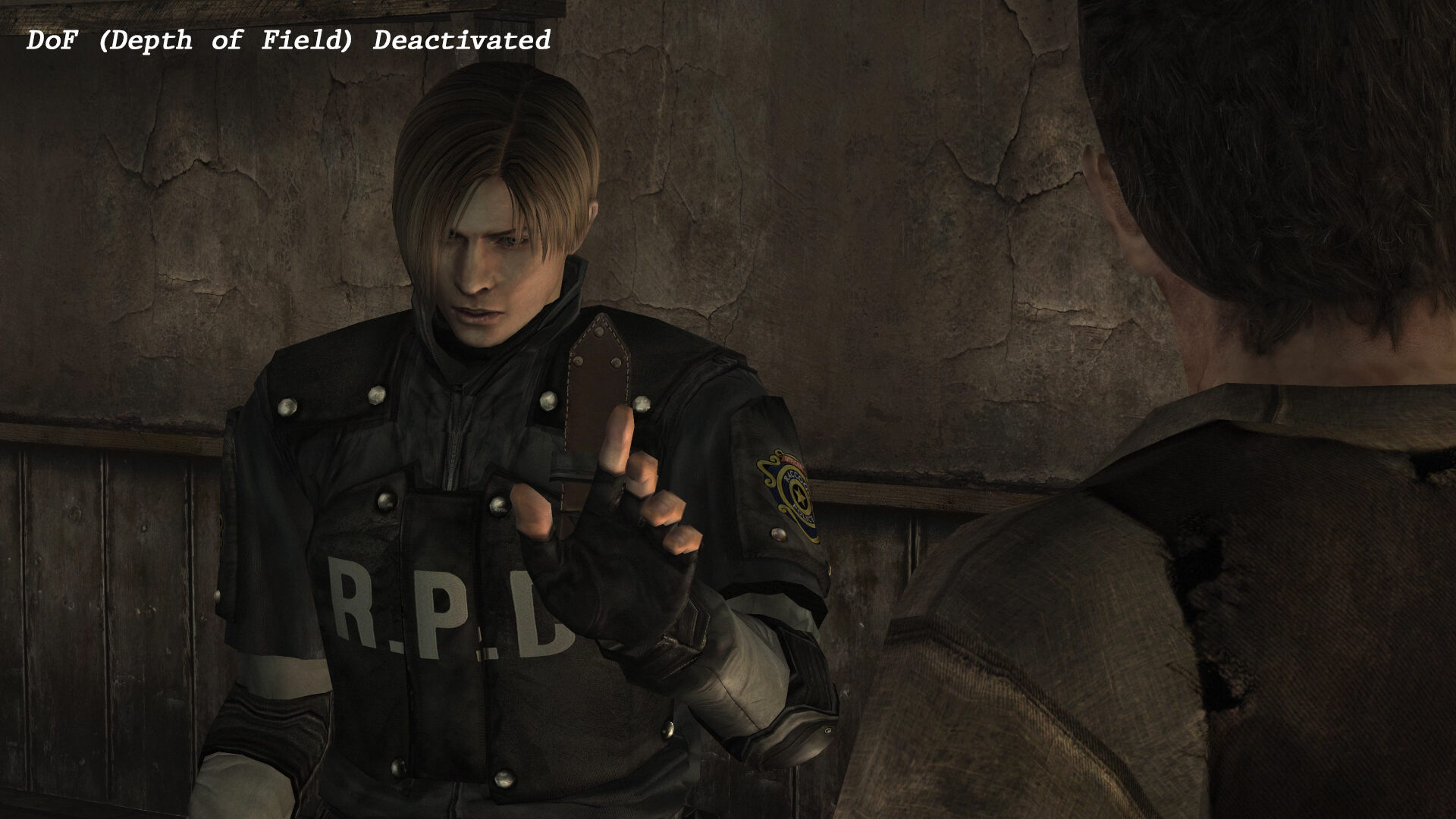
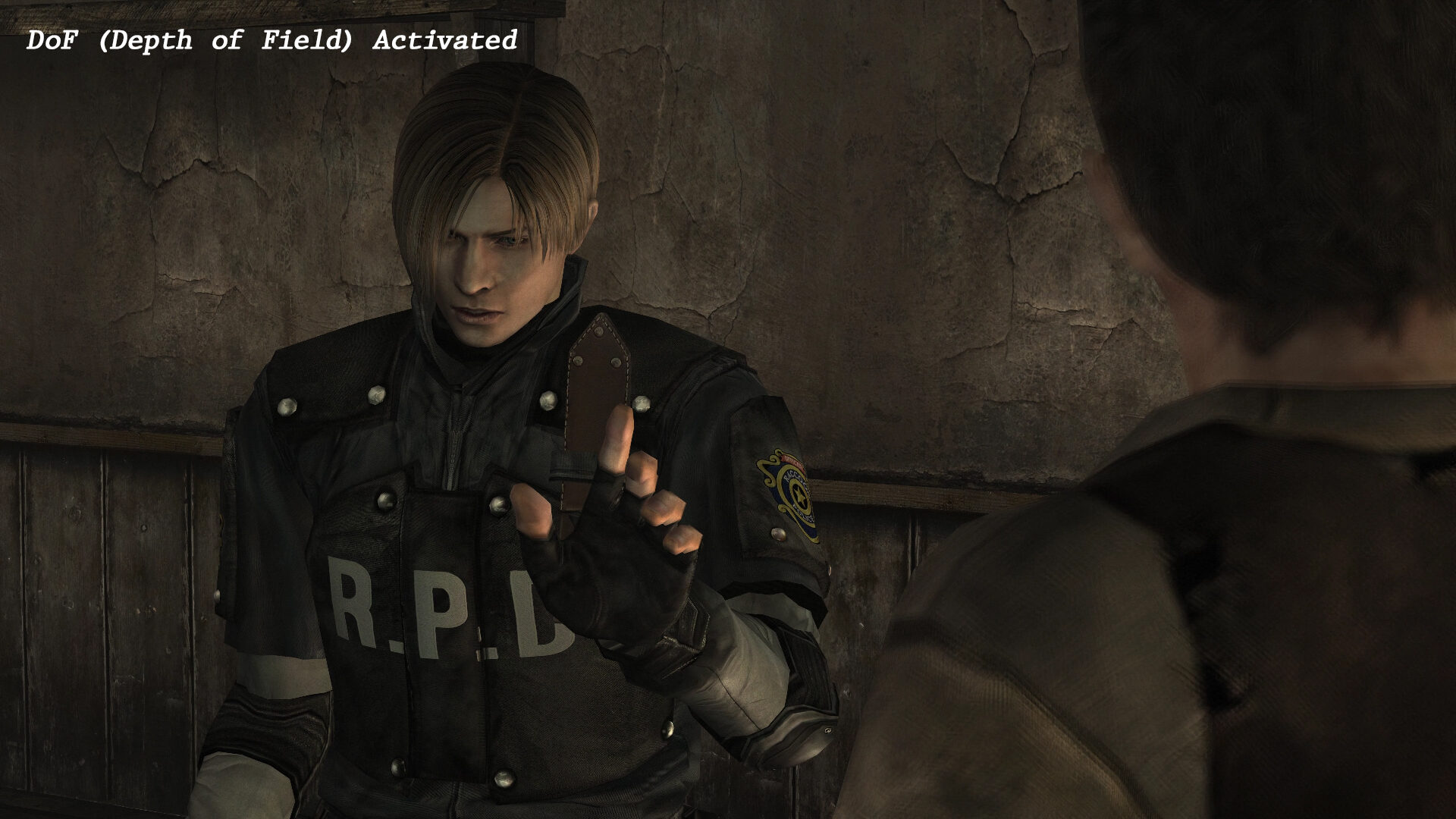
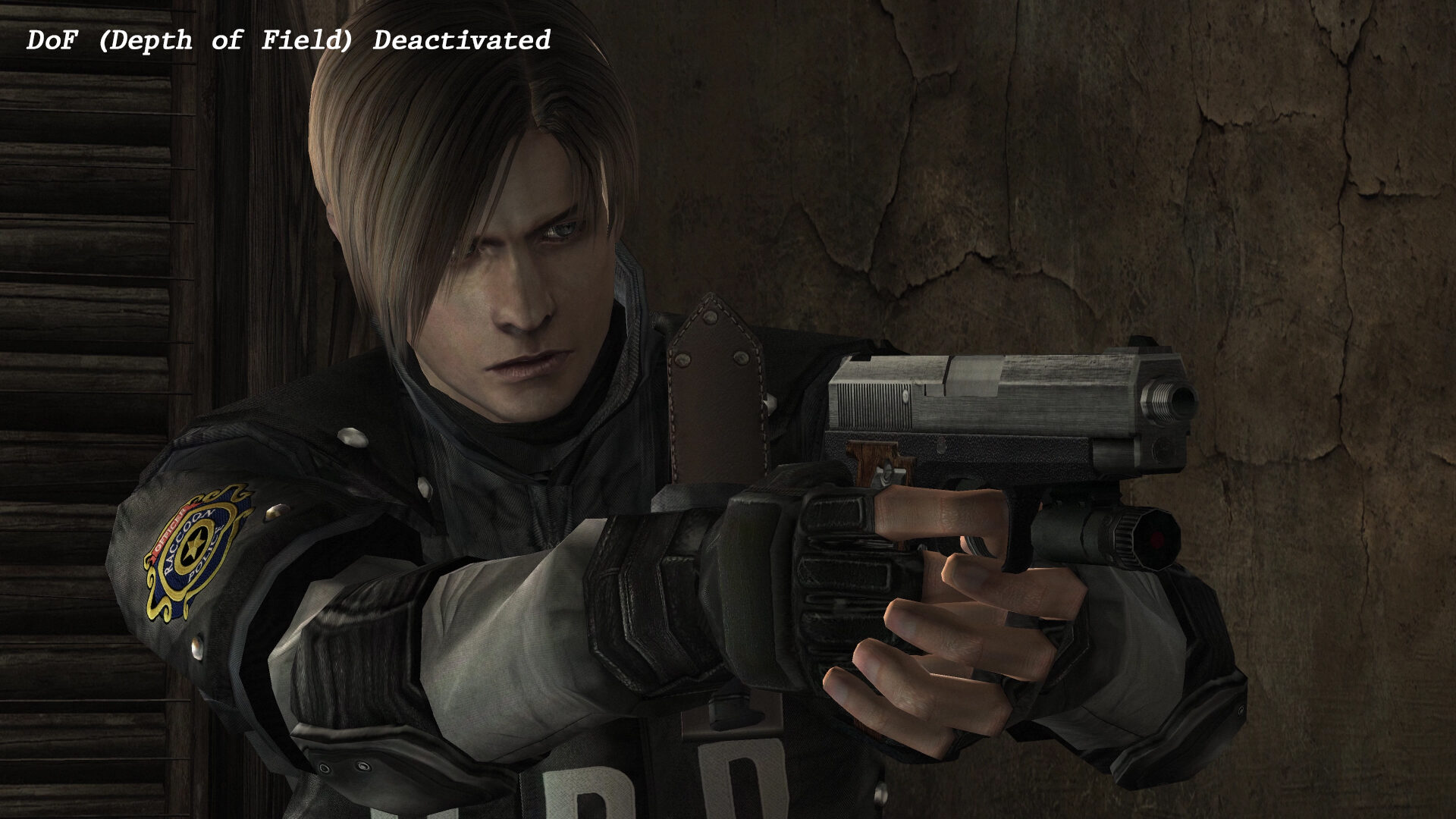
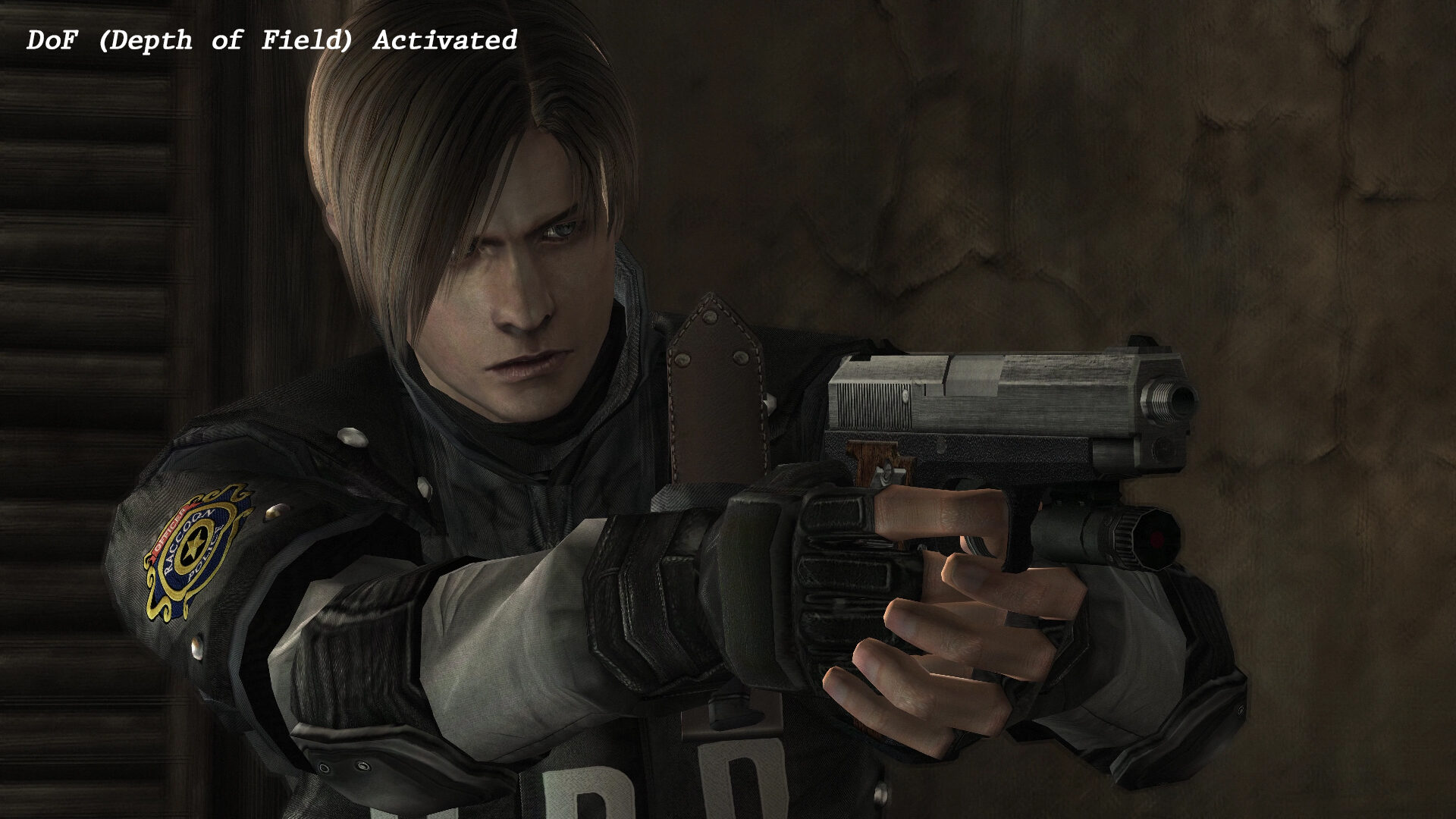
194 Responses to HD Project 1.0 Release Date