I won’t call it 1.1 yet, because I still have more than 50% of visual inaccuracies pending to be fixed. But we’d like people with major issues can test and try if this patch fix their problems, or at least a few of them.
So, If you are experiencing some of the issues mentioned below, it would be great if you can test and confirm the patch solves your game’s problems! THANKS!
EXTRA AND IMPORTANT INFO
I BEG YOU, READ IT ALL!! 😀
- No need to say you need to install the HD project 1.0 first. This is just a patch for the people that already have the HD project 1.0 installed. If you are looking for the entire mod, it’s HERE.
- Don’t worry, when the final 1.1 patch is released, there will be both options:
- Patch format: available for those who already have the HD project 1.0 installed and don’t want to download everything again.
- Updated HD project Direct Download links including all 1.1 final content.
- This patch I’m releasing today is a partial “emergency” patch for people that have the issues in the list below.
- If you don’t have any of the issues mentioned below, It’s better for you to wait for the final 1.1 patch to be released 😉
- This patch includes an unreleased build of re4_tweaks (dinput8.dll and .ini files) by nipkow and the help of emoose. Big Thanks to both!!! (https://nipkownix.github.io/).
EVEN MORE IMPORTANT:
Restore the original bio4.exe first!
Since some problems of the first version are potentially a consequence of the way the EXE file was patched, you need to recover the original EXE. It should be located inside the “Bin32” folder of the game, and you’ll see it renamed to “bio4.exe.bak”. Delete the existent “bio4.exe” and rename “bio4.exe.bak” to “bio4.exe”. OK! You are ready to install the patch.
INSTALLATION OF THIS PATCH
DOWNLOAD: MEGA | MEDIAFIREOUTDATEDUnzip the file. PASSWORD: re4hdprojectOUTDATEDCopy or cut the 2 extracted folders, “BIO4” and “Bin32” and paste them inside the “Resident Evil 4” game’s folderOUTDATEDOverwrite what’s already there. OUTDATEDAgain, make sure the bio4.exe file in the Bin32 folder is the original non-patched file.OUTDATEDRun the game!OUTDATED
Check your files’ integrity:
Download this SFV file courtesy of emoose: MIRROR 1 | MIRROR 2OUTDATEDInstall the QuickSFV tool here (CURRENT VERSION).Run QuickSFV and Open BIO4.SFV after downloading and extracting the patch.BIO4.SFV must be in the same folder the BIO4 folder is, as in the picture below.If you don’t get the “All files OK” message, that means some file is corrupted and needs to be downloaded again.
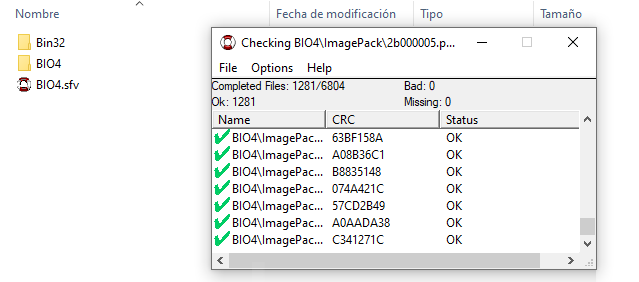
What this patch fix:
- Invisible inventory items.
- Different EXE file patch method. The previous one didn’t do it exactly like the 4GBpatch tool. It generated some occasional random crashes.
- Chinese and Japanese corrupted/invisible text prompts that even caused some crashes.
- Settings in the configuration menu not saving (F1)
- Major Desync issues during certain cutscenes.
- Anonymous Letter in chapter 2-1 missing texture when playing in French (crash).
- Spanish Item description texts restored.
- Corrupted Ashley Special 1 costume model in the cabin cutscene.
- Black Ada’s decap-head in The Mercenaries.
- No shooting effects when Luis fires in the cabin battle.
- Dozens of subtle visual inaccuracies.
- Some collision issues.
Known issues:
- Even more dozens of subtle visual inaccuracies I have in my list 😉
- Some distorted water effects while playing at ultrawide resolution.
- The typical 60fps animation issues we all know.
SLOWDOWNS TIP: If the game suffer from fps drops, specially during the cutscenes, deactivate the “EnableGCBlur” option in the DLL menu (Press F1 ingame), or manually edit “dinput8.ini” file inside “Bin32” folder (EnableGCBlur = false).
220 Responses to Here comes the first PATCH! (1.0.1)