And here goes the last part of the-most-elegant-spy-in-the-world minigame!
This post contains the last three areas of Separate Ways:
Krauser battle:
This is basically a touched-up version of room 327 in Leon’s campaign. They added some new geometry for the roofs and that’s it. But yet again, the developers used the lower quality PS2 version assets for the entire area.
So I ported all the work I did for Leon’s area, I improved those new roofs and the final path where the Merchant is waiting, and I added baked shadows here and there.
As you can see I also improved all the water effects as usual. I think the result is quite good, as the original one was quite a visual disappointment.
Saddler battle:
This area is quite an interesting case. It has a different structure compared to Leon’s counterpart area (room 329), which was an unexpected (and tedious to deal with) surprise. It seems the developers made the ramp wider and they removed the control panel next to the capsule. It all was done for playability reasons and I kept those changes, but it was a pain to port over all the improvements I previously made in Leon’s area because of these differences…
And again… all terrible looking PS2 version assets. Just take a look at the comparison shots and you’ll notice the missing objects (mostly cables) and that the entire corner with the desk and the monitors was incredibly simplified. In order to bring back those missing elements I needed to edit some of the collision data so that it now matches the new corner geometry.
Oh! And I restored all the breakable screens all over the area and the windows in the upper cabin.
I also added baked shadows onto all the floors and corrected lights and effects…
Final area:
This final room was quite a standard area to remaster. This is what I did:
New 3D models: All the scaffolding bars have been recreated. The mini “islands” in the water surrounding the area have been touched up. Hundreds of small details have been edited in a lot of ways. And new baked shadow textures have been placed onto all floor surfaces.
New lighting: The original light reaching Ada and the enemies was… well… ridiculously bright. I made it look more natural and adaptive to their location. In brief: If they are in a shadowed area they will look darker. If they are in the upper levels they will look lighter. And the light now comes from a coherent direction all the time. (In the original it looked like Ada had a flashlight lighting her back no matter her position…)
New effects: The bloom effects in this area looked especially bad. They are broken in the entire game, but this time it was terribly noticeable… I replaced them all and now they don’t appear and disappear when you are in front of them and move the camera to the right and left. It was really distracting… And again, the water has been fully recreated. In the original it looked like a mixture of sand and blue lava! :/ And now it moves in accordance with the wind direction ;P
New textures: Only a few of them were exclusive for this area. The rest were all ported straight from Leon’s main game.
And that’s it! Please, take a look at the entire video and at the comparison shots below. We’ll be waiting for your feedback as usual! 🙂
Happy Holidays to everyone!!
[ngg_images source=”galleries” container_ids=”155″ display_type=”photocrati-nextgen_basic_thumbnails” override_thumbnail_settings=”0″ thumbnail_width=”120″ thumbnail_height=”90″ thumbnail_crop=”1″ images_per_page=”26″ number_of_columns=”0″ ajax_pagination=”0″ show_all_in_lightbox=”0″ use_imagebrowser_effect=”0″ show_slideshow_link=”1″ slideshow_link_text=”[Show slideshow]” template=”/home/content/p3pewpnas04pod08_data05/91/2963091/html/wp-content/plugins/nextgen-gallery/products/photocrati_nextgen/modules/ngglegacy/view/gallery.php” order_by=”sortorder” order_direction=”ASC” returns=”included” maximum_entity_count=”500″]
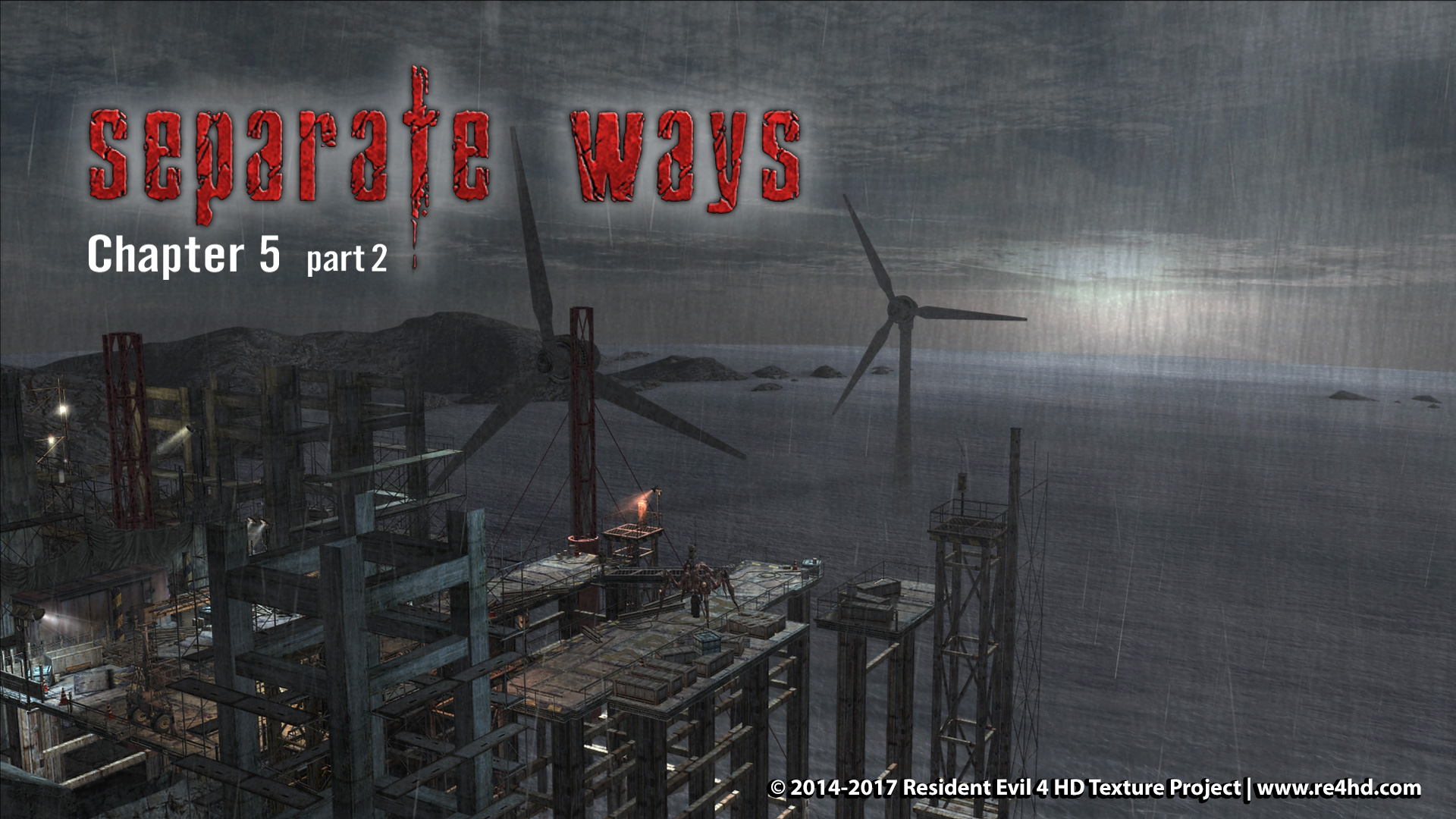
95 Responses to Separate Ways – Chapter 5 (Part 2 – END)